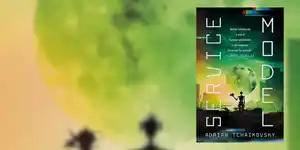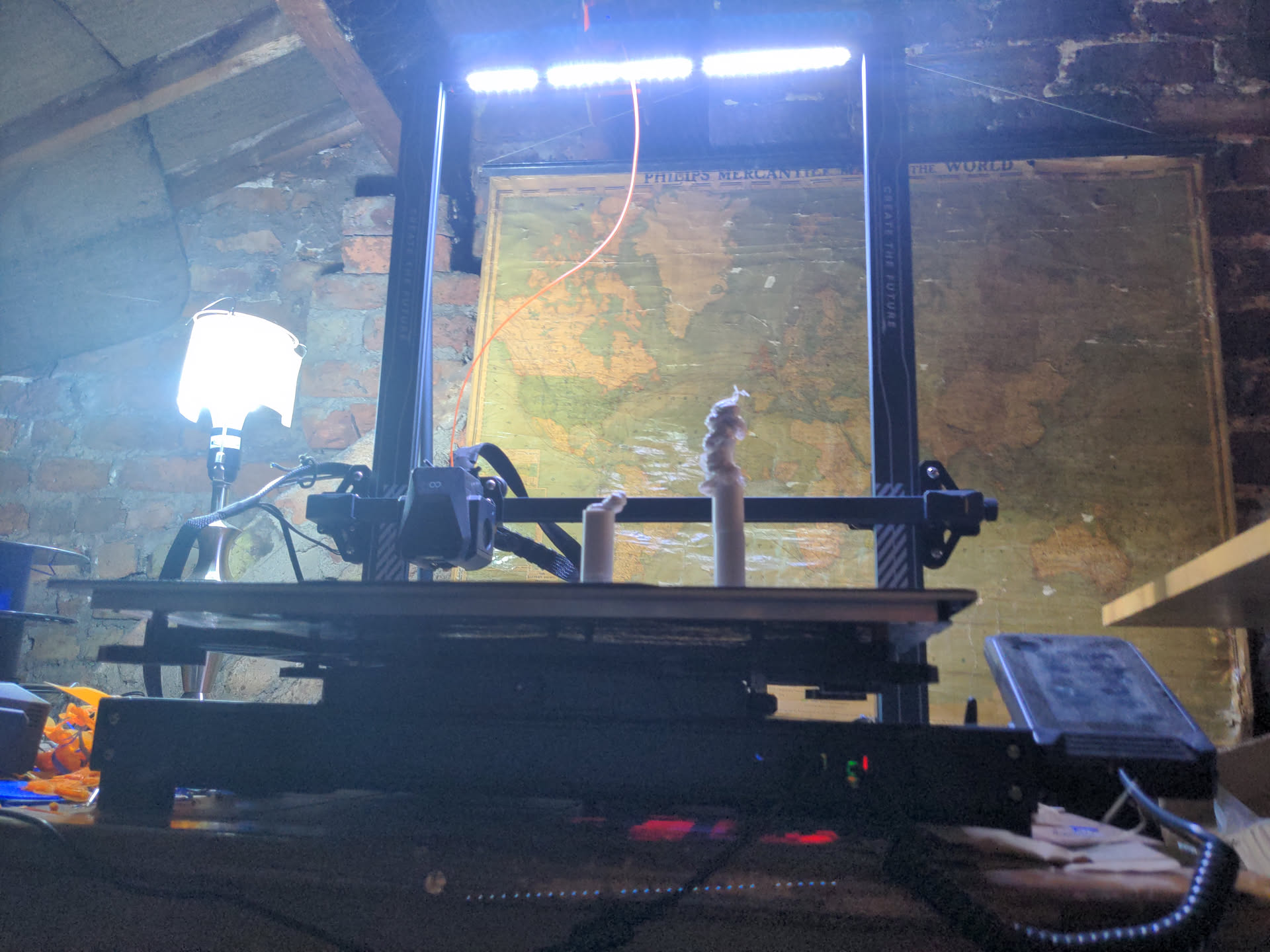
The giant in the attic - a large format 3D printer is just what you need at home
Along with high-speed internet access, 3D-printing is one of the surest signs that we're living in the future. Think of something, anything, and within a few hours it can be yours - without you leaving your home, or even having it delivered by a guy on a bike.
Of course, this only applies if the things you want are made out of plastic - and kind of small.
That first point isn't quite true - metal 3D-printers exist at an eye-watering price point, and there are even some home-made, jury-rigged metal printers that have been fashioned out of TIG welders, and managed to yield fairly respectable Benchies.
And the second point isn't true either. There are some truly enormous 3D-printers out there. People have printed full-sized boat hulls, and The Crow could comfortably sit inside an Elegoo Orangestorm Giga.
When we first dipped our toes into the world of 3D printing a few years ago, it was to seize the means of production and make own own cool stuff. We went with an AnyCubic Photon Mono resin printer, and it was great for making highly detailed models, fittings, fixtures, odds, and sods.
But a resin printer comes with its own set of problems that emerge over time: it stinks, it's messy, it is limited to small objects. Slowly, print runs dropped off from daily to weekly, to zero. Years passed until we decided we wanted to make cool things again - but without the limitations of smelly resin.
The Elegoo Neptune 4 Max is not small
The first thing you'll hear about the Neptune 4 Max from most reviews is that it's huge, that it's a behemoth, that you'll never fit it through your front door, that it will break your dining table.
This isn't true. It's big, yes, but it's not as big as an armchair or a washing machine. It's probably not even as big as your TV.

After hauling the box upstairs and unpacking, we had no problem carrying the gantry, build plate and base up a rickety stepladder and through the loft hatch into the space that would later become known as 'The Lair." There wasn't much clearance, and it had to go through on a diagonal, but we had no real problems with either the size or weight.
To us, the Neptune 4 Max feels about as big as a 3D printer should be in order to be of practical use. We can't see any real purpose for having a 100x100 printbed in our lives - or even 200x200. A 300x300 printing surface is acceptable, but the Max's 420x420 combined with a 480mm height feels about right, and gives us the confidence that we can print just about anything for the home.
Having said that, you'll need a pretty sturdy surface to place it on.
Assembling the Max is a breeze.
There isn't a whole lot to unpacking and assembling the Max, as Elegoo has pre-built as much of the machine as possible, while ensuring it will still fit in a flattish-pack box.
The gantry and its associated motors, pulleys and wiring is ready to go, and merely needs bolting on to the base unit, and some cables to be connected, along with the filament detector and sail fan (should you choose to use it). The built plate is magnetic, so you can just slap it in place.
There really isn't that much more to it than that.
Setup and first prints
As soon as we had assembled the Neptune 4 Max, we we eager to get started - no with some monster project, but just to see if it actually worked, printed a solid model correctly, and if there were any major problems.
Before we could get started we need to level the bed.
The process is semi-automatic, and for the most part, involves sliding a piece of paper under the nozzle, using the neato control panel to adjust the print head's position, and adjusting six screws (located around the underside of the bed) until the paper could barely be withdrawn. After that we used to printer's own auto-levelling software to heat the bed to print temperature and test against a grid of 64 points. This is time consuming, so it may be worth making a cup of tea while you wait.
Suitably refreshed, we inserted the USB stick to inspect the included files. There was a nut cracker, a textured plant pot, a cube, and a Buddha included - each with an estimated print time in the region of one to two hours. We went with the Buddha and the plant pot. The quality was fine - not as good as resin, and llayer lines made it obvious that they had been run off an FDM machine, but good enough.
We put a spider plant in the pot, and the Buddha sits under the plant on our bathroom windowsill. It's a nice tableau.
Fluidd is silky smooth
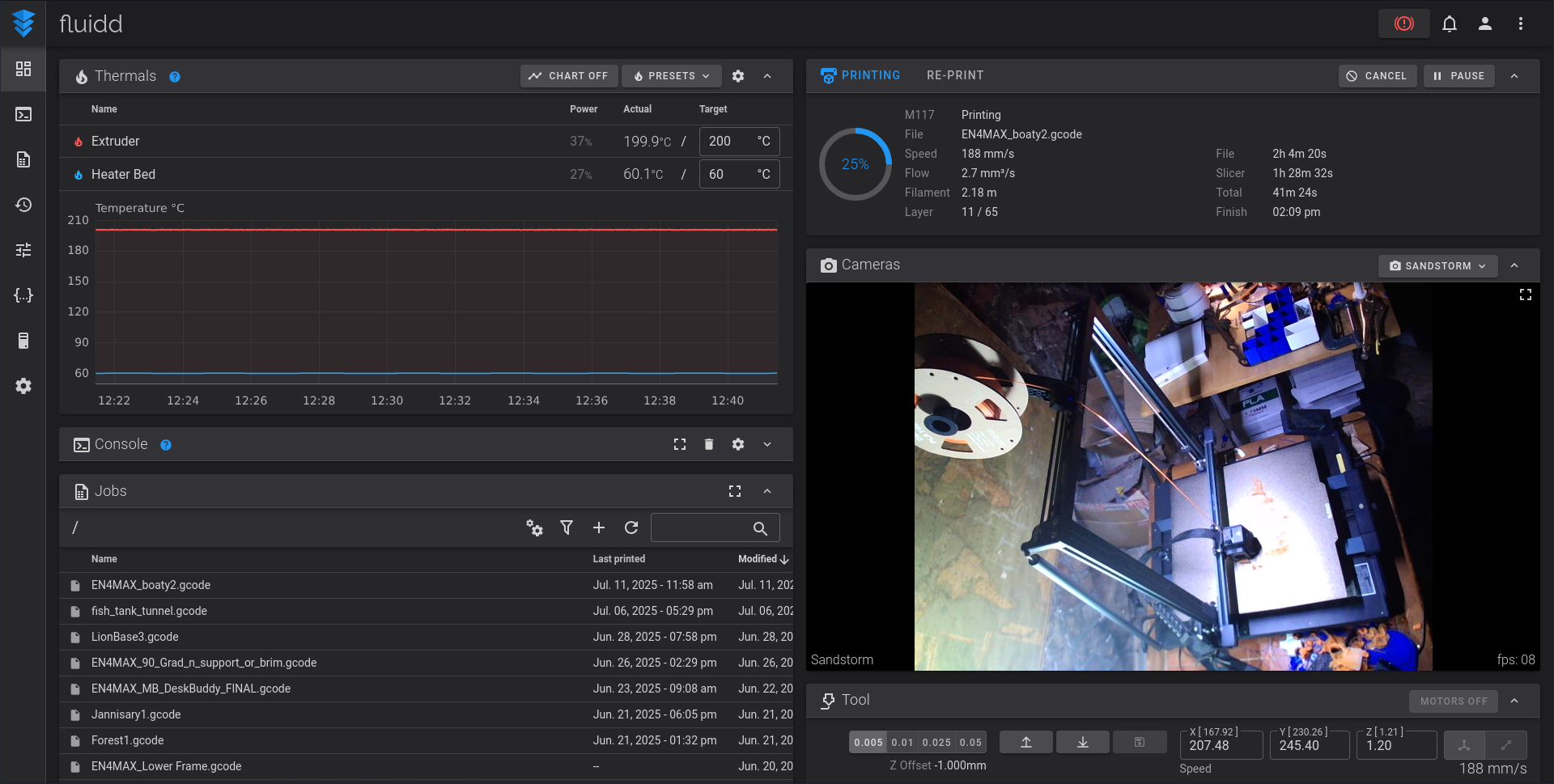
We've not used the supplied USB stick since completing our first Buddha and plant pot combo. Instead, we sit in the living room and send gcode up the the Max over WiFi. The Fluidd interface is slick and shows all the vital stats of the printer: time elapsed, time remaining (according to both the slicer and the printer), various thermals, print head location on all three axes, and more.
There's a list with all the files that have printed recently, making it super easy to prit again with the same settings, and you can even inspect the Gcode layer by layer. Sweet!
If you're of a mind to, and we were, you can connect a webcam to one of the USB ports to monitor what's going on.
Using a webcam with the Elegoo Neptune 4 Max
Monitoring your print is important. Accidents happen, and while you're happily in another room, your printer could be spitting filament all over the place. The print may come unstuck from the base or it may be on fire. You need to know.
The Max runs Linux under the hood - Armbian to be specific - which means that connecting via SSH with default credentials is a doddle, and starting the camera service barely less so.
With that out of the way, we hung the camera from the roof using a quickly designed and newly printed bracket and plugged the cable directly into the USB port. If you're likely to use the USB port to upload print files to the Max, you'll probably want a USB hub.
Back over in Fluidd, the video feed showed up straight away in top right corner - meaning we could watch our print in action so long as we're in the house.
But what about when we're out and about? The Crow doesn't solely reside in a comfy recliner in the living room, and when we're browsing bargains in the middle of Lidl, there's often a nagging fear that our print job has run out of control and is, as we peruse the cheese selection filling the interior of the loft with orange plastic.
While it's easy to expose Fluidd's interface to the web, it's probably not a great idea to do that. Sure, Fluidd has auth controls, and we've no reason to doubt they're effective, but unlike many web services, an attacker can use your 3D printer to cause fires and kill you. It isn't worth the risk.
Instead, we located the cam feed on port 8080, created a new subdomain, and proxied through Apache on our main server. Of course, the Max's Armbian system would serve perfectly well as a complete server in its own right, but use what you have, right?
Access is secured via htaccess and htpasswd, and even if an attacker manages to get through, what they have is a camera feed, not control.
How fast is too fast?

Elegoo shipped the Neptune 4 Max with customised Klipper firmware. This has a bunch of implications that we're not going to go into here, but the main one is that the Max is fast. Not two-minute Benchy fast, but 500 mm per second is pretty quick, and acceleration is in the region of 25,000 mm per second.
This is great, but we found that running it at any higher than 250 mm per second resulted in an unacceptably high print failure rate, and with standard acceleration settings, the noise coming from the bed slinger overhead was atrocious.
Slow and steady wins the race, and if you want prints to succeed and look decent, while still getting a good night's sleep, you'll want to keep the various speed settings down.
What? No Linux?
Elegoo ships with its own, customised version of Cura 5.6.0, designed to help users get the best from their printer, and with optimal settings already dialed in to ensure a silky-smooth, trouble-free printing experience.
At least we imagine that's what it does. We don't know, as while Elegoo has provided binaries for Windows and macOS, it hasn't seen fit to bundle a single AppImage, deb, or rpm. Sure, there's source code tar.gz, so we have the option of compiling ourselves, but it doesn't vibe well with the simplicity and ease-of-use of the rest of the system.
We can only guess at how the official software actually performs, but in the meantime, are quite happy with stock Cura, which has a perfectly adequate Neptune Max 4 profile.
Big prints are a joy to make
There's a certain quality and fittingness to bespoke objects that just isn't available from off-the-shelf purchases. but bespoke is expensive, and even if the object in question is constructed by master craftsmen, the result may not be exactly what you had in mind.
3D-printing means that you can tailor your possessions, and if they're not quite right, tweak them slightly and print a revised version. minor annoyances melt away in the face of 3D-printed fixes.

Out bedside cabinet is too far back to comfortably rest a cup of tea on in the morning, and The Crow's spouse takes exception to him resting it on the bed covers. The solution: a sliding mini table- that grips the side of the bed, is perfectly sized for a morning brew, and will slide back when not in use. Likewise, where does one place ones wine glass while in the bath? Propping it against the edge of the bath and the wall has resulted in multiple mishaps, but another mini table, attached to the side of the bath, keeps the Pinot Grigio secure among the bubbles.
We wouldn't have been able to make it with the Mono.
Kitchen drawers are a pertpetua battle in the Crows kitchen. What goes where? Drawer dividers can help, but they're never the right size or layout, and even adjustable dividers end up rattling around after a few months.
Kitchen drawers are big, but with the Max's respectable printbed, we were able to churn out perfect 400 mm x 400 mm units which slide in like a glove, and are solid, stable, and good-looking.

How about a wall-mounted wine rack in the dining nook - to save us the epic trek to the imaginary wine cellar? No Problem. A can crusher to save space in your recycling bin? done.
Moving outside, we now have an attractive and functional lion's head fountain, made using part of an unloved fish tank filter.

It can do small, too. Miniatures aren't up to the standard of a resin printer, but they're certainly not terrible, and once painted, are eminently suitable for tabletop games.

I see it, I want it, I print it, I got it.
Not entirely smooth sailing
Benchy jokes aside, life with the max hasn't been entirely trouble free. The noise from fast prints has caused plenty of marital strife. There's also the fact that printing large objects inevitably leads to some degree of warping as extremities pull themselves from the base plate.
Some of this can be put down to the fact that a frigid loft in northern England in winter is not the ideal environment for a 3D printer. The base remains hot and the air is cold. The plastic contracts and, well, issues develop.
This rarely results in complete disaster. Either the print completes but is a bit wonky on one or more corners, or we cut our losses and try again.
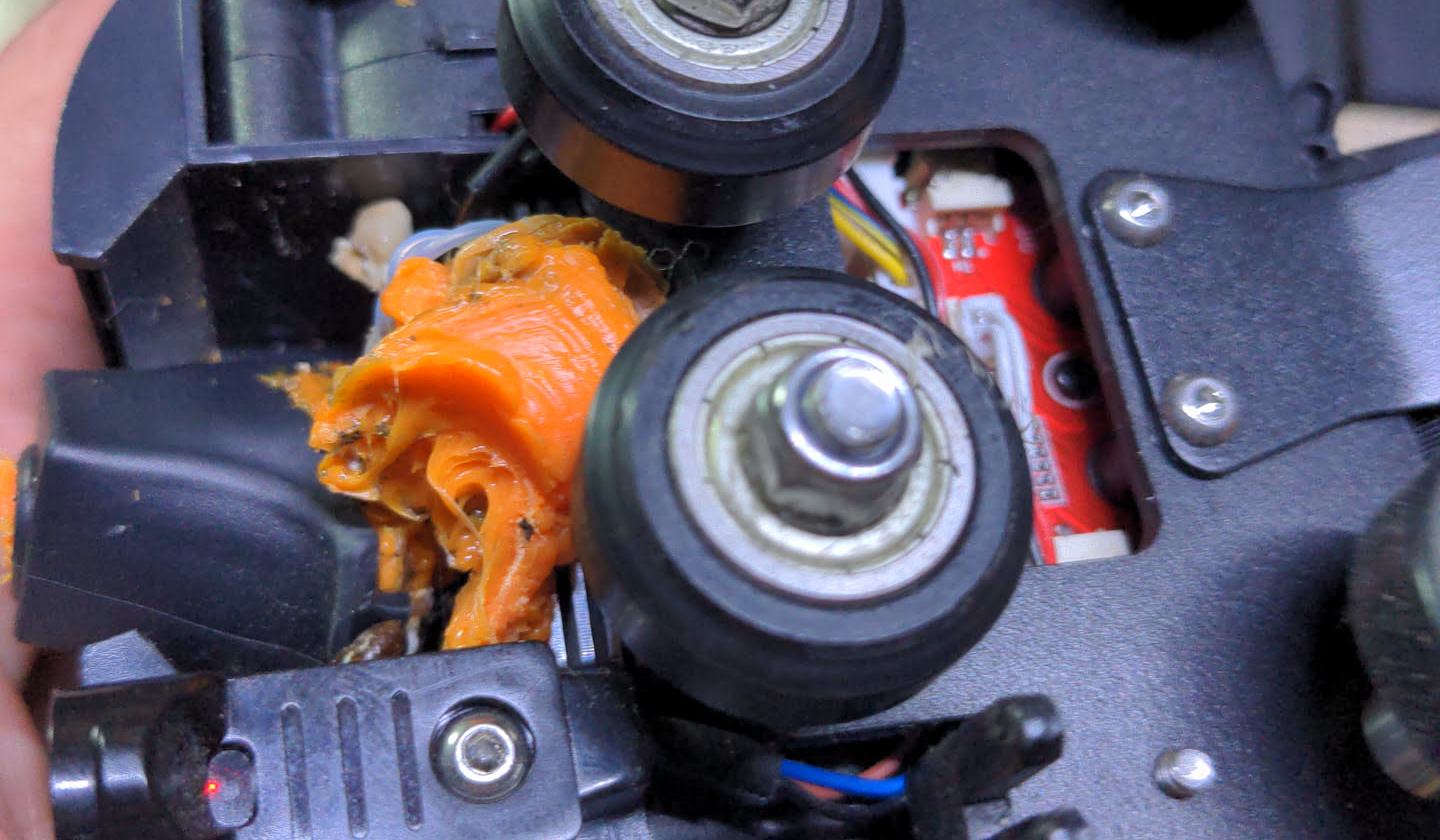
In the second week of ownership, however, warpage was so bad that the print head a large, partially printed model from the print bed. The object ended underneath the printer, locking the Y axis in place, and the printer continued to print. This was not ideal, and resulted in the purchase of a new extruder assembly.
Insanely good value
The Elegoo Neptune 4 Max has a list price of £472.99, but there are bargains and deals to be had. We went the eBay route, and bought from the official Elegoo eBay store, with a post Christmas voucher, meaning we paid a smidge under £350 for the unit and a tiny amount of filament. On the official website, the max is currently £377.99, s we didn't save a tonne of cash, and there's usually a bargain to be had if you buy the Max on Amazon (affiliate link).
It's not a cheap purchase, but it's not bank-burstingly expensive either.
You should buy one.