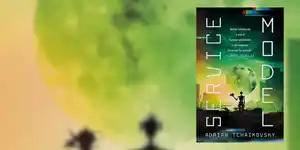The Gamebox 300 is a Game Boy Color - with extras
Walk past a GB300 lying on a table, and you'll be immediately overcome by the urge to pick it up and start playing Pokemon.
The similarities to a Game Boy Color are apparent straight away. There's the brightly coloured case (or there would be if we hadn't bought a black one), the small screen, the D-pad, and the familiar selection of buttons in the right places. If do you notice a difference, it's that the speaker grille is more reminiscent of the OG Game Boy than its successors.
And in the age of rechargeables and fast power delivery, you'll eventually find that you still have to change the batteries.
Gamebox 300 is a retro pirate's dream machine
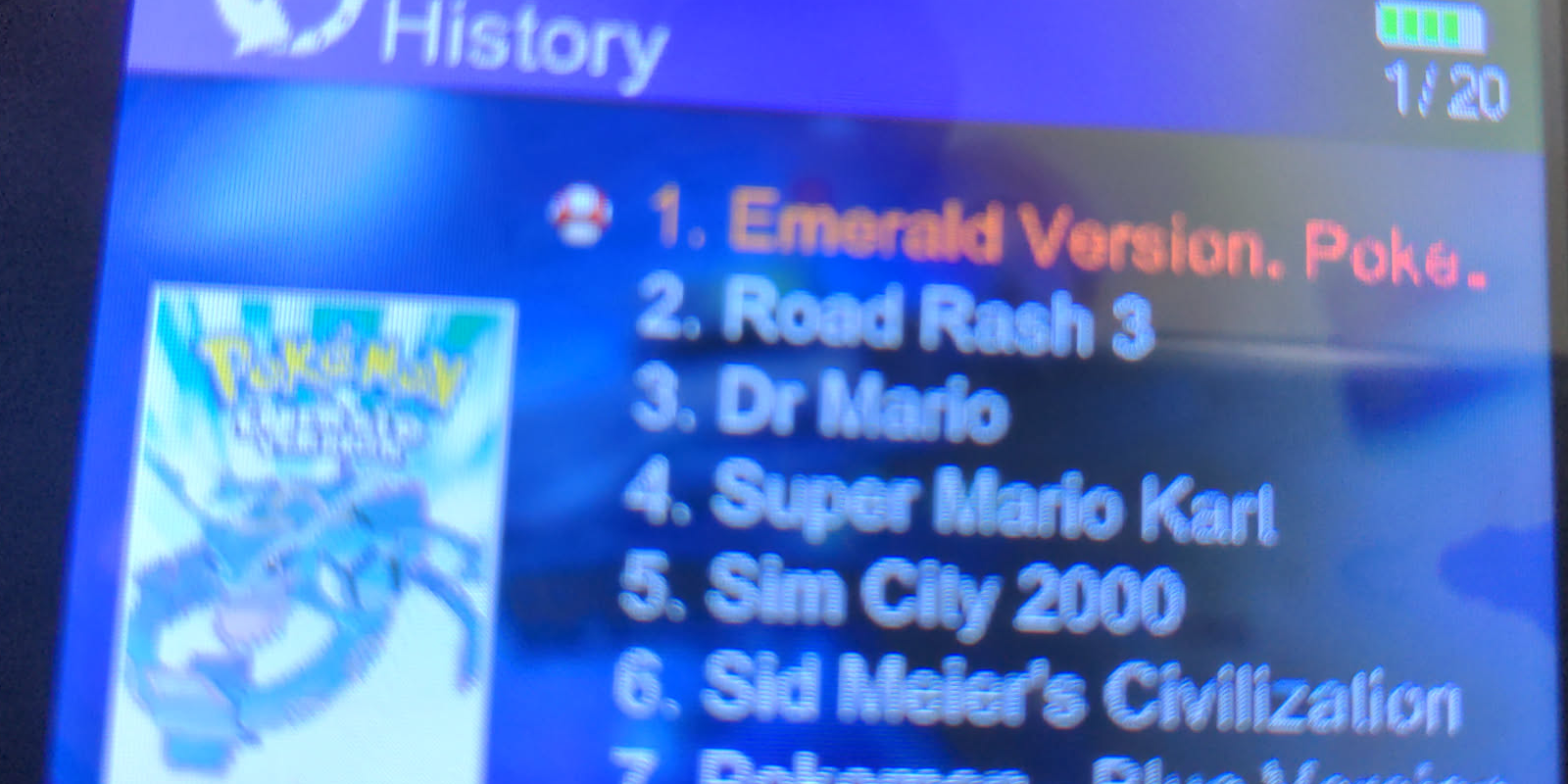
Inspect the box of this pseudo-Game Boy comes in, and you'll notice that it actually says "Gamebox 300 Seven Simulator 6000+," and this latter number refers to the number of games that come preloaded on the bundled micro SD card. And unlike the models that you might find in your local Home Bargains or B & M, most of these are titles you'll recognise, and that you may have already played.
A quick perusal shows us all of the Pokemon titles through to third gen, various fighting games including the Street Fighter and Mortal Kombat series, Civilization, the Road Rash saga, and even Sim City.
This is because - if you haven't already guessed - the Gamebox 300 is an emulation platform, with support for the NES, SNES, Game Boy, Game Boy Color, Game Boy Advance, MAME, and PCEngine.
Handheld dedicated emulation stations are not a new thing, and we've previously covered using the Leapfrog Leapster GS as a retro gaming platform, but the differences between the two are plenty.
First up is the convenience of those 6000+ pre-loaded titles. Sure, antique console ROMs are easy enough to get hold of, but having them tested and ready to go is valuable in itself. Just turn the thing on and get going.
The Game Boy-esque form-factor is also an improvement over the Leapster. It's easy to fit into your back pocket, and whip out for a few moments of fun while waiting in the queue at Aldi.
Menu systems are uncomplicated and easy to navigate, and you can browse your stored ROMs by platform, use the handy search function, or even browse your recent history to pick up where you left off.
Potentially best of all, the console has composite video out, meaning you can hook it up to your TV and play on the big screen.
With the supplied rechargeable battery, we managed to play for around eight hours. Not in a single sitting, you understand - we do have other things to do.
Great execution, but some pain points
You'll note that while we have mentioned rechargeable batteries, we haven't yet mentioned the means by which you charge them.
The Game Box 300 is equipped with a USB-C port on the right-hand-side of its top edge - it's a standard feature of most gadgets in 2025 - and a step up from the four AAs you need to power the Leapster.
It also comes with a (very) short USB-C cable.
Use the supplied cable, or a high-end dedicated PD cable, and the Gamebox will charge resonably quick and without problems. If you use an intermediate grade cable, the charging circuit will die. It will never work again.
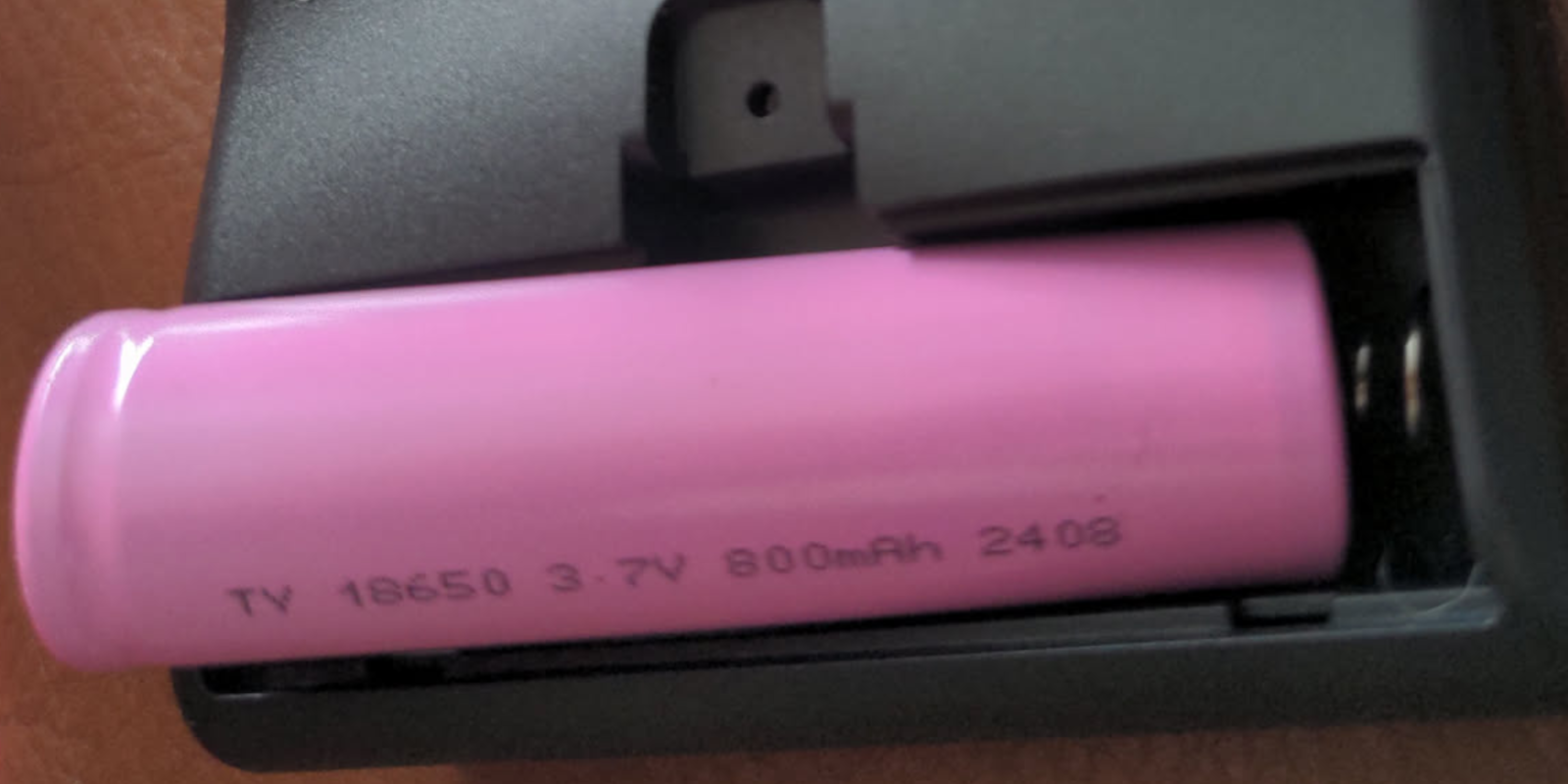
When this inevitably happens, you have the option of unscrewing and opening the back to remove and charge the 800 mAH 18650 that you'll find within.
For an old-school vape fiend like the Crow, this isn't a problem as we have a load of compatible charging equipment. In fact, it's a great opportunity to swap out the the low-capacity unit for a higher-rated 3000 mAH battery. People without an array of spare 18650 chargers to hand, though, will be out of luck.
Saving from within the games themselves also seems to be impossible. so if you're merrily progressing through your RPG of choice (Final Fantasy III, natch), and saving using the inbuilt mechanism, you'll find that after rebooting the system, your progress is gone. This isn't the end of the world, as its possible to save the entire system state using the console menu, and you'll have four save slots for each game.
Our final gripe - and this relates solely to using the Gamebox as a Game Boy substitute - is the lack of a link option. You can't connect to another Gamebox owner to trade Pokemon, meaning that some evolutions are out of reach.
It's hard to get hold of a Gamebox 300

While the console was briefly available on Amazon, virtually every trace of it has disappeared - either due to its obvious shortcomings leading to an unacceptable return rate, or because of the obvious and egregious copyright violation that go into marketing it.
Either way, there are only a few references to the Gamebox 300 online (It's apparently made by Damacoola), although they do occasionally crop up on eBay. We paid £4.80 for ours in an in-person transaction and consider it money well spent. If we'd paid the supposed original price of £23.99, we would probably feel a little disappointed.
You don't need dedicated hardware to emulate old games
Of course, if you want to run old Game Boy games, there's no need to buy new handheld - or even repurpose kid's consoles. You can even play classic Game Boy titles in the Linux terminal.