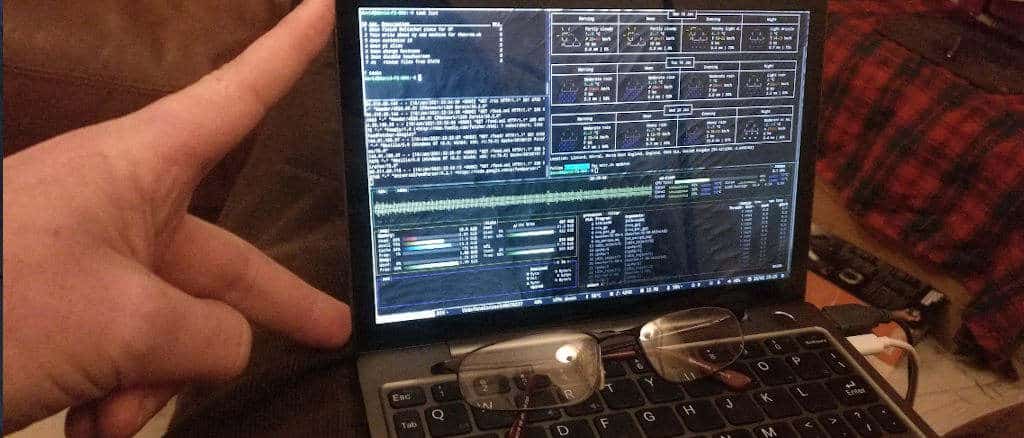Nextcloud Cookbook is the recipe manager you didn’t know you needed

Cooking is a joy. On any given evening, you’ll find The Crow slaving away over a hot stove, preparing culinary delights for a family of four. On Saturday nights (date nights in The Crow’s nest), we’re usually trying something new which, if successful, will make its way onto our regular roster of food for the whole family.
We scour the net for recipes, and in the dim and distant past, we bookmarked them for later reference. Often, the page has changed or been deleted by the time we get round to looking at them again. Cooking blogs are abandoned as their owners lose interest, and individual links on active sites become invalid as the site is updated.
Bookmarks don’t work as a long term recipe solution.
It’s far better to print off the page, either on paper or as a PDF and keep it locally. But then, organising and searching for the right recipe becomes a chore.
I’ve been using Nextcloud to store my recipe PDFs, blissfully unaware that Nextcloud offers a far better solution in the form of Cookbook, an app which stores, organises, and even fetches recipes for you.
It has changed my life (for the better).
What is Nextcloud
I’ll keep this short. Nextcloud is open source, self-hosted software which replicates the functionality of Dropbox and a whole load of Google services. It’s a solid stand-in for photos, docs, music, and talk. You can even host video conferences on it. I run my instance (along with this site and a few other things) on a Raspberry Pi behind the couch in the living room.
If you want to learn more about running Nextcloud and other web-facing software on a £35 Pi, The Crow recommends this article.
So... Cookbook?
Cookbook, by Jeppe Zapp is a free and open source “library for all your recipes “which integrates with Nextcloud at the press of a single button.
Paste the URL of the recipe you want into the URL field, and it will fetch the recipe for you, list all the ingredients in the ingredients section, and itemise the method. It will pull the prep time and cooking time and will even create a clock with the cooking time which will countdown to when you need to take your dish from the oven. Finally, it will also pull a relevant image and place it at the top of the recipe page.
If the details are wrong, or you want to change them, you can easily edit individual recipes to your own taste, or create your own recipes from scratch. Neat.
Recipes stored on cookbook are fully searchable, and are sorted into categories. It’s a complete one-stop shop for recipe management, and to the best of my knowledge, there is no other recipe management app which even comes close to competing on features.
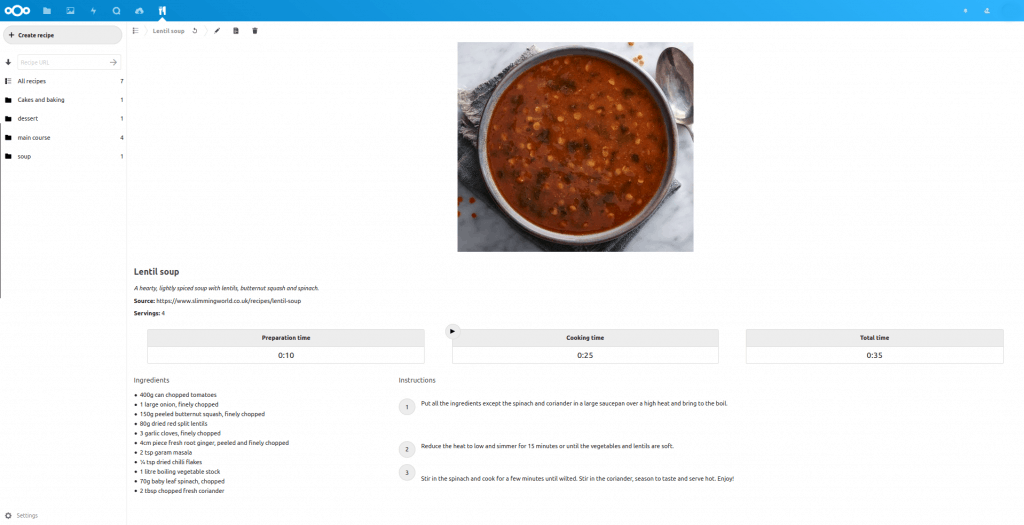
All fields were automatically filled - and look, there's a built in timer!
Does it work?
For the most part, yes. Cookbook does exactly what it says on the tin, and will work with all recipe sites that use the standard schema.org recipe format. Unfortunately, not all sites do this, and results can vary depending on how far they deviate from this standard.
With recipes from BBC Good Food, I needed to separate the instructions into individual steps and adjust the cooking time manually. It correctly identified and itemised all of the ingredients. For recipes from Asda Good Living, I needed to manually add the recipe name, description and cooking time. Ingredients and instructions were all correct. Recipes at Hello Fresh were perfect in every detail - however as Hello Fresh is a meal kit company, you may have to guess at exact quantities.
I’m not really used to writing reviews, so I’m not 100% certain on how to end this, but yeah, If you don’t have Nextcloud, you should seriously consider getting it anyway. If you do run a Nextcloud instance and you love to cook, Cookbook will revolutionise the way you manage recipes.
A note on FOSS
As mentioned further up, both Nextcloud and Cookbook are Free and Open Source Software, I’m also conscious that some of The Crow’s very few readers may be unfamiliar with the concept. The software is free as in: you can do whatever you want with it. You can modify the code, you can use it as a base for another project, you can rebrand it and you can even sell copies of it. If you make improvements or alterations to the code, you can submit it back to the original project as a pull request, and project managers may incorporate your changes into the main codebase. Nextcloud and its associated apps are also free as in ‘free beer’ - running the software will not cost you a penny.
This site is hosted on a Raspberry Pi 4B in the author's living room (behind the couch). If you fancy building a website, but would prefer not to have hardware cluttering up your house, you can get reasonably priced hosting from BlueHost
On the other hand, if you're worried about being followed online, consider using PureVPN to cover your tracks.
These are affiliate links. Obviously. If you're feeling generous, you can buy me a coffee.